價格:免費
更新日期:2019-10-18
檔案大小:41.2 MB
目前版本:8.4.1
版本需求:系統需求:iOS 11.0 或以後版本。相容裝置:iPhone、iPad、iPod touch。

***Over a million users choose PDF Export! Thank you for your support!***
PDF Export is a PDF converter app that will help you view, edit, convert and capture various PDF documents into one file. With this app you can also scan various PDF files, images and create your own PDF file.
You can convert various PDF documents into images and vice versa. You can even merge multiple files into one PDF document and edit them with your custom watermark.
To make it more accessible and user-friendly we have enabled cloud sharing and file manager features, with special options for private storage and sharing.
Convert to PDF from any file that you have in your iPhone and iPad. Documents like Word, Excel, Powerpoint or iWorks, webpage, photos and even clipboard you can convert them into PDF.
■ You can convert your documents to Password Protected PDF.
■ You can lock Copying and Printing of PDF content.
■ Create PDF Files
• Create PDF - With Different Kind of Page Content
• Add file from app file list
• Rich Text Pages - Create Rich Text Pages in FileDesk Rich Text Editor
• Camera Snaps - Take Snap of your documents
• Photos from library - Pick photos from your iPhone/iPad/iPod touch Photo Library
• Map Snaps - Create Map Snap - With Address Annotation
• Hand Drawing - Create Hand Drawing and add it as PDF Page
■ Supported Documents for PDF Convert
• MS Office Documents (Word, Excel and PowerPoint)
• iWork Documents (Pages, Numbers and Keynotes)
• Images Files (JPG, PNG, GIF and others)
• OpenOffice Documents (Text, Spreadsheet, Presentation) basic formatting only
• Plain Text and RTF (Rich Text Format)
• HTML Files
■ Online Document to PDF Converter.
• More format support than offline converter.
- Office Document to PDF (Word, Excel, PPT)
- Open Office Document to PDF
- Lotus Document to PDF
- MS Project Document to PDF
- MS Publisher Document to PDF
- MS Visio Document to PDF
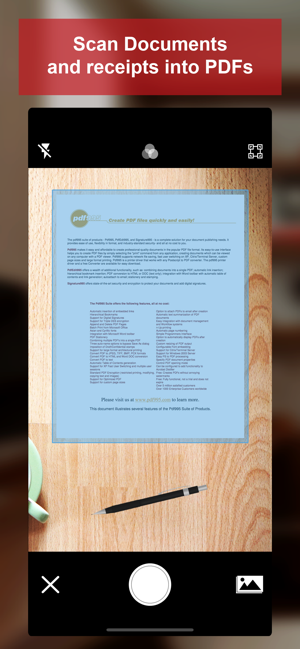
- Adobe PostScript files to PDF
- Rich Text/Plain Text files to PDF
- Web Document to PDF
• High quality document to PDF conversion
• 100% accurate PDF conversion
• Quick and Easy to use UI
• Low cost conversion rates
**** Add-ons ****
■ PDF to Image Export
• Export PDF pages as images
■ PDF Merger
• Merge multiple PDFs in one PDF
■ PDF Splitter
• Split pages from PDF and export them as new PDF
■ Web to PDF
• Convert website pages to PDF
■ Add Watermark to PDF
• Set Text or Image as a Watermark in PDF
■ Add Page number to PDF
• Set Page number in PDF
■ Rotate PDF
• Rotate PDF page
■ Unlock PDF
• Remove Password from PDF file
******************
■ File Manager
• Create Folder - Create new folders and subfolders
• Copy - Copy files/folders between different folders
• Move - Move files/folders between different folders
• Delete - Select and Delete multiple files/folders

• Rename - Rename a file/folder
• Searching from list
• Sorting file list
■ Make Zip
• Select Multiple files/folders and make them zip
■ Text File Editor
• Create/Edit text file
• Font size adjustment
• Convert text file to PDF easily
■ Hand Drawing
• Make Hand Drawing with different colour and save as image
■ Secure Your Documents
• Private Documents - Password protected folders
• Protect App With Password
■ File Sharing
• WiFi file sharing - Access PDF Export files from your computer browser
• FTP file sharing - Access PDF Export file on your computer with any FTP client
■ Cloud Share
• Dropbox
• Google Drive
• OneDrive
• Evernote
• Box.net
• SugarSync
• WebDav Server
• FTP Server
• Email Files
■ Import Files
• Photo Library
• Camera Capture
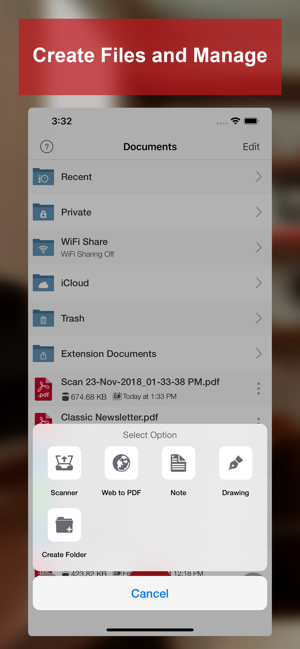
• Clipboard
■ Supports Orientations - Portrait and Landscape
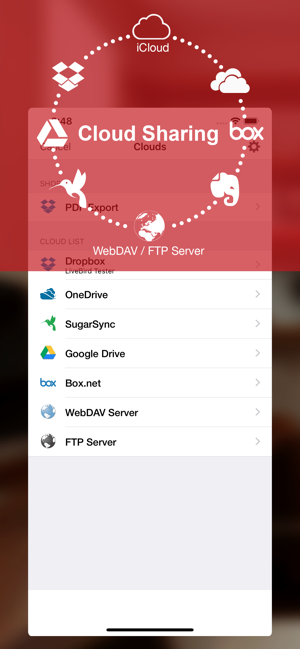
支援平台:iPhone, iPad
